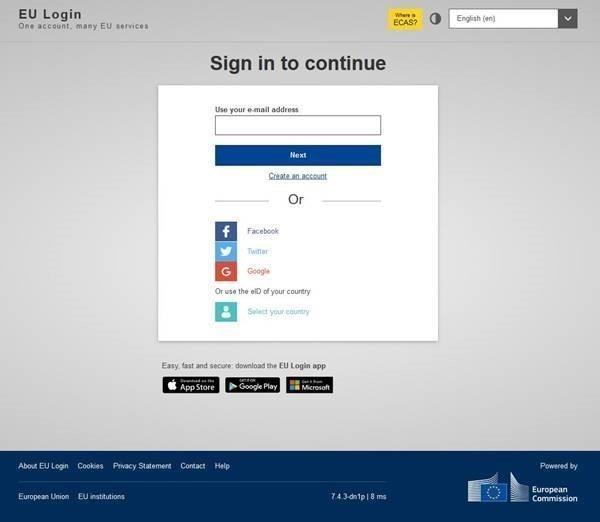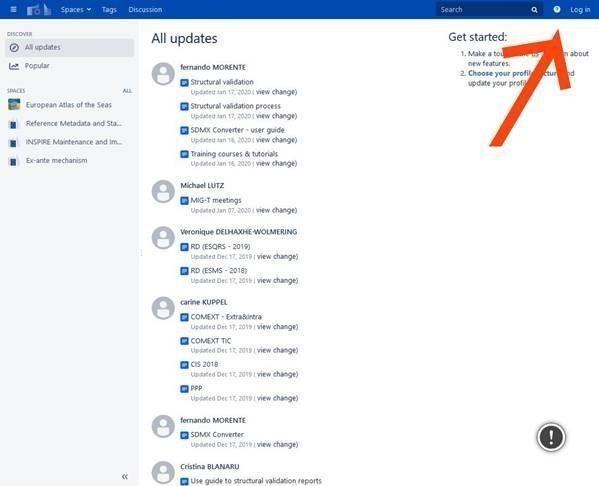The Community Platform welcomes all members of the NEB Community including the official partners, the Friends of the New European Bauhaus, members of the High-Level Round Table, winners and finalists of the NEB Prize, the NEB team from the Joint Research Centre of the European Commission and other relevant Commission Directorate Generals and services (among others).
The access to the community is restricted to the members of the NEB Community. Normally, the contact point for each member is required to sign up. In case there are additional individuals from the same member entity that would also like to gain access, they are required to go through the same sign-up process.
The community platform is hosted on the European Commission's servers. Therefore, all your data is secured and follows the GDPR requirements. All the content created on this platform is licensed under Attribution-NonCommercial 3.0 Unported (CC BY-NC 3.0), which means that the content created on this platform can be remixed, modified or reused for any purpose excluding commercial and under the condition that the author is appropriately credited. Therefore, be mindful of the confidentiality of the content that you are sharing online as it may be used by other members.
1. Create an EU Login
To access the Community platform, you have to login by using the EU Login credentials that you have created for submitting your application through the EU Survey. If you already have a EU Login, go to step 2.
If you have never created an EU Login, please go to the EU Login Home page to create an account.
If you have problems signing in, here is the link to the official EU Login Help: https://ecas.ec.europa.eu/cas/help.html
In case the problems still persist, please send an e-mail to: EU-LOGIN-EXTERNAL-SUPPORT ec [dot] europa [dot] eu (EU-LOGIN-EXTERNAL-SUPPORT[at]ec[dot]europa[dot]eu)
ec [dot] europa [dot] eu (EU-LOGIN-EXTERNAL-SUPPORT[at]ec[dot]europa[dot]eu)
Frequently Asked Questions:
Question: when I try to connect with my mobile phone, I get an error message 'Invalid phone number'. What can I do to register my phone number?
Answer:
- Put your credentials in the EU-Login
- On the Settings wheel, click on Details and My Account Details
- If your phone number is not listed next to "Mobile Phone Number(s)", you will have to add it
- Go back to "My Account" and click on "Manage my Mobile Devices > Add". Make sure that you are following the right format: "+Country Code" and "Phone Number" without the starting "0" (+33672000000)
- You should receive an SMS to confirm that your phone number is now properly registered.
2. Connect to the Community Platform
Once logged in, click on the following link to access to the European Commission platform: https://webgate.ec.europa.eu/fpfis/wikis.
Then, click on the Log in button to request access to the New European Bauhaus Community platform.
3. Send us a message!
Once you are in, write an email to us so we can add you to the platform. Please follow this structure:
- From: the email you used to register
- To: Borut [dot] CINK
 ec [dot] europa [dot] eu (Borut[dot]CINK[at]ec[dot]europa[dot]eu)
ec [dot] europa [dot] eu (Borut[dot]CINK[at]ec[dot]europa[dot]eu) - Subject: "Please add me to the Community platform"
- Message: In the message, please indicate the status (partner, friend, member of the HLRT, prize winner, etc.?) and name of the entity on behalf of which you are registering.
Our team will confirm that you have been signed up and that you can officially access the Community platform!
You can find the homepage at: https://webgate.ec.europa.eu/fpfis/wikis/display/NEB/
and the onboarding page at: New European Bauhaus : Onboarding - New European Bauhaus Community - EC Extranet Wiki (europa.eu)
Check the quick tutorials to learn about the basic functions of Confluence and improve your experience on the platform.
Our channel: https://vimeo.com/neweuropeanbauhaus
- Update your profile and set up your home page on the Settings:
https://vimeo.com/639028787 - Create a page for your organisation:
https://vimeo.com/639040758 - Discover and contribute to conversations:
https://vimeo.com/639030575 - Add an event and check the calendar:
https://vimeo.com/639032160